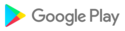Latest Update
• Optimize user experience
• Bug fixes and performance improvements
Latest Update
• Optimize user experience
• Bug fixes and performance improvements
You can now choose to turn on meeting notifications and be there fashionably on time! You may also disable it if you don't want to be disturbed.
New poll options include anonymous voting, results shown after the poll is closed, and sorting based on the result of votes. Users can also now reset their profile photo to default settings.
Latest Update
• Optimize user experience
• Bug fixes and performance improvements
In U 7.6.0 version updates, we’ve added search functionality in “Corp. Directory”, by entering the corporate user ID, department, or project group title, you can quickly find the member or all other associated members under the same directory, and promptly initiate a discussion from it, this improves overall communication from across the company.
Users can now share messages, photos, videos and files from U chat to other apps and receive shared messages via the share function (new features in-addition to the existing share files from other apps). Plus, jump to the original message dialogue within the chat when you click a particular quoted message.
Easily share the screen of any app on your mobile device with the click of a button. Plus, a new group policy for admins enables colleagues within an organization to automatically accept contact requests from each other.
Whether host or participant, you can now use the chat function to send PowerPoints and other documents. Send these documents at any point during the meeting.
We've fixed up bugs, and streamlined the user experience. Get the update to enjoy the best U experience for Android 12 yet.
Latest Update
• Optimize user experience
• Bug fixes and performance improvements
We've just released Pro 200 – a new subscription plan for U Meeting. Pro 200 is for teachers, lecturers and conference hosts who need the highest quality meeting software that supports a large amount of attendees at one time.
This update also brings in routine bug fixes and UI improvements delivering the best mobile U Meeting experience yet.
From the start of the meeting, you can sign the Roll Call that the host has created for participants. This feature allows participants to give their names, student ID, and other personal information required to register attendance easily and efficiently.
Latest Update
• Optimize user experience
• Bug fixes and performance improvements
In this update Hosts enjoy greater control over meetings. Hosts can now stop participants’ desktop sharing and assign Host permissions to other users within the meeting.
The update also brings audio and visual enhancements for greater clarity and incredible, life-like meetings.
Latest Update
• Optimize user experience
• Bug fixes and performance improvements
During a larger meeting with many participants, you may want to break out into sub-sessions for a specific length of time, before all coming back to the main session.
The host of the meeting can create these breakout sessions, and choose the length of the sub-sessions to keep the main meeting on-track and on-time. Plus, enjoy further enhanced video and audio quality for an even more immersive meeting experience.
Latest Update
• Optimize user experience
• Bug fixes and performance improvements
New updates include a much improved listening experience with drastically improved audio quality. Improved audio-quality helps to reduce ear fatigue over time, especially on longer calls and meetings.
We’ve also fixed a range of common bugs and improved the in-app experience.
Easily set a reminder flag and never forget to reply to critical communications from key contacts and chat groups.
Optimized user experience and performance improvements
- Optimized user experience
- Bug fixes and performance improvements
You can now upgrade to U Meeting Pro directly on the mobile app. With U Meeting Pro, users will be able to host meetings with more participants and longer runtimes for a much more productive virtual meeting environment. Get the latest version of U today.
• Adds support for Android 10
• Minor bug fixes
Enjoy the finer details of any image with enlarged photo thumbnails in your chat window. Now users can view images that are 1.8 times larger than before for improved workflow. Try them today on U.
Two newly added features to enhance productivity! You can now easily save any message onto a separate ‘ToDo’ chatroom to keep track of all your important tasks and reminders in one location. In addition, you can now always see who the original senders are for all forwarded messages, ensuring you know where the message originated from.
Update now to new version 4.8 with virtual pointer for meetings and easier file sharing.
Share your desktop with improved clarity to make sure everyone gets all the right information. When desktop sharing during a meeting, up to 5 participants can use virtual laser pointers to highlight on-screen content to the presenter and other participants. The latest version of U has also streamlined file sharing so that you can now select and share files directly from U Messenger.
Take greater control of your meetings with the latest version of U. Updated today!
Be in control of your meetings in U with the ability to prohibit participants from recording. You can now also mute and unmute other users to eliminate unwanted background noise or disturbances, and select files to share directly from U. Get the update and take control, now!
Share files straight from any file browser app, never lose old messages with chat-log retrieval, plus get four new, unique text tones that let you know you’ve received a new message from a U contact. Get the update, now!
Performance boosts, device syncing and more. Get the big U 4.4 update, now.Experience improved audio and video quality when viewing desktop shares and enjoy speedier message syncing when switching from both mobile and desktop versions of U. Download the update now and to enjoy this all-around performance boost.
Performance boosts, device syncing and more. Get the big U 4.4 update, now.Experience improved audio and video quality when viewing desktop shares and enjoy speedier message syncing when switching from both mobile and desktop versions of U. Download the update now and to enjoy this all-around performance boost.
Enhanced call quality, more reliable connections• Upgraded video and audio quality for meetings• Improved connection reliability for meetings for various network conditions• Optimized user experience
What’s New:• Upgraded video and audio quality for meetings and webinars• Improved connection reliability for meetings and webinars• Corporate administration tools for enterprise-scale accounts
What’s New:• Upgraded video and audio quality for meetings and webinars• Improved connection reliability for meetings and webinars• Corporate administration tools for enterprise-scale accounts
U 4.1.1• Bug fixes and performance improvements.U 4.1.0• Keyword search in text messages• View up to 4 video streams (3 participants plus yourself) during video meetingsU 4.0.0• Host video meetings with up to 25 people FREE• Use U on your PC or Mac to host or join meetings• Create webinars to inform, train and promote• And look for the brand new blue U icon!
U 4.1.0• Keyword search in text messages• View up to 4 video streams (3 participants plus yourself) during video meetingsU 4.0.0• Host video meetings with up to 25 people FREE• Use U on your PC or Mac to host or join meetings• Create webinars to inform, train and promote• And look for the brand new blue U icon!
U members, this is our biggest update ever!✦ Note: You will be required to bind a new email/password after this app updateWhat's New:• U does everything you know and love… and now so much more!• Host video meetings with up to 25 people FREE• Use U on your PC or Mac to host or join meetings• Create webinars to inform, train and promote• And look for the brand new blue U icon!Update now to see the all-new U!
Bug fixes and performance improvements.